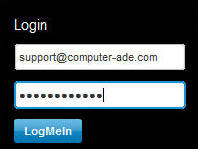
Remote Support Page
Much of my Support work is via Remote Control.
This is where I use the Internet to connect remotely from MY Computer to YOUR Computer and take control as if I were at the keyboard of your computer.
To allow this I install a piece of software called LOGMEIN. This access is completely under your control and can be enabled or disabled by you at any time.
Very often when I have physical access to a Computer I install this software myself and use this for subsequent support calls for that computer, but I have set up the procedure below to allow YOU to install this yourself so I can provide remote support without the need for a home visit first.
As long as you can connect to the Internet - this could be just what you need!
Self installation of Logmein to allow Remote Support
The next line is
IMPORTANT if this procedure is to be effective
- please make sure you READ and UNDERSTAND it.
DO YOU HAVE TO ENTER A PASSWORD WHEN YOU START YOUR COMPUTER?
IF SO YOU NEED TO REMOVE THIS BEFORE YOU CONTINUE (YOU CAN ALWAYS PUT IT BACK LATER). Simply click CTRL-ALT-DELETE and choose the Change Password option. Use your current password and leave the new password fields blank. You will need to Log off and back on again to make this stage effective.
Done it or don't use a password? Then please continue.
1. Log on to the LOGMEIN Website - www.logmein.com (TIP - RIGHT click the link to the left and choose Open in New Tab or Open in New Window, this way THIS Window remains for you to see the rest of the procedure) Otherwise PRINT this page before you start.
2. Logon to the system using the Username of support@computer-ade.com and a password of support (note - ALL in lowercase and don't forget the hyphen in computer-ade) To Login Click the BLUE Logmein button underneath the password field.
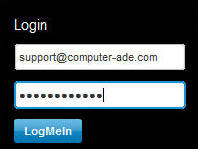
3. Click the BLUE Add Computer button to install the software (see below)

NOTE: At some stage you MAY be asked which version of Logmein to install - the choices are the Buy PRO version or the TRY Pro version. Please click the TRY Logmein Pro.
Then click the BLUE Continue button
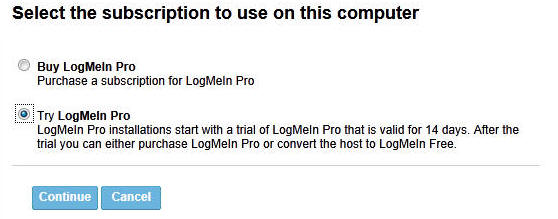
4. Next, click the BLUE Download Now button as below.

5. Depending on which version of Windows you are running you will need to allow the installer to run. Windows 7 Users, the following may now appear. In this example, click Run in the Orange bar at the bottom, or whatever seems obvious for your version of Windows.
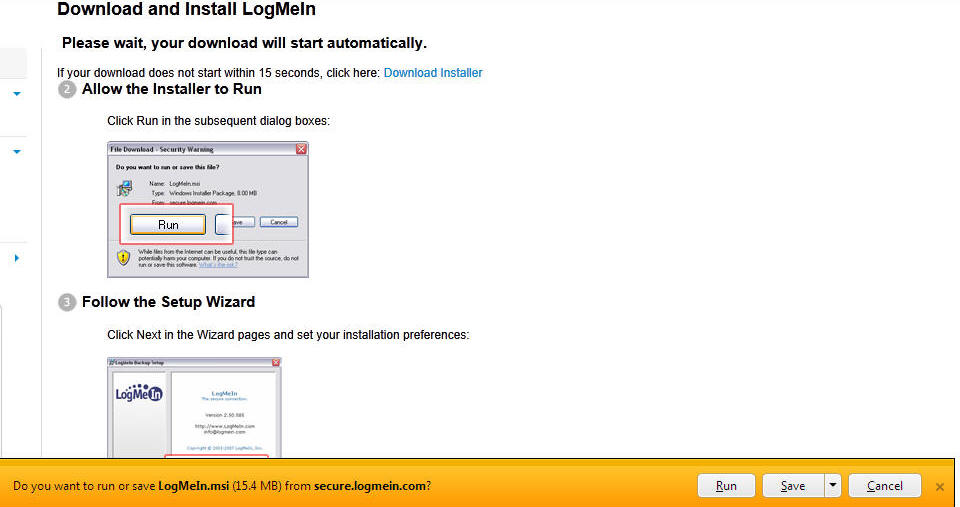
6. Click Next on this screen
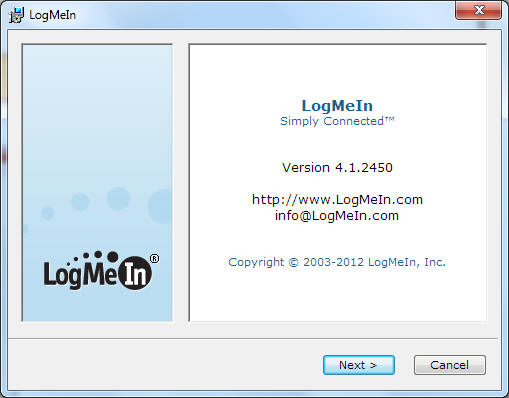
7. Click Next on this screen
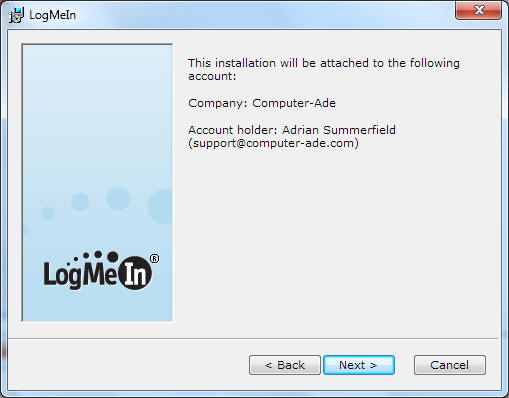
8. Click I Agree on this screen (Obviously read it first if you wish)
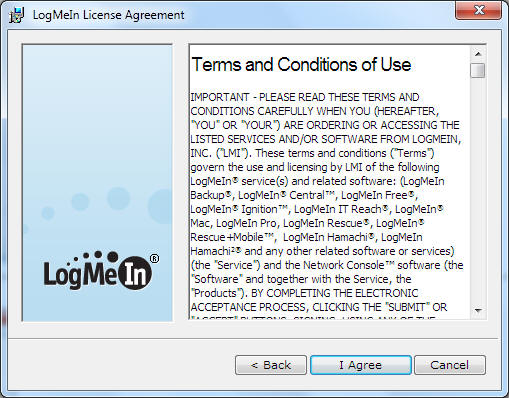
9, Click Next on this screen (ensure Typical is selected)
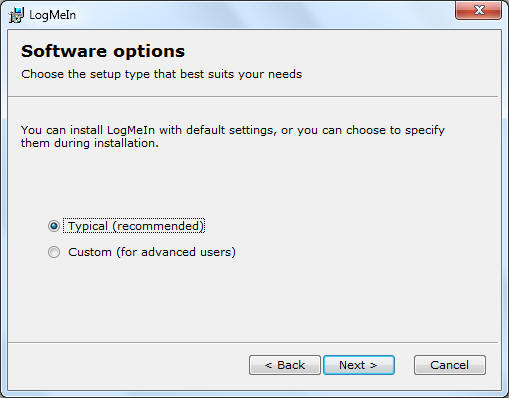
10. Replace the default description with your name in this next screen
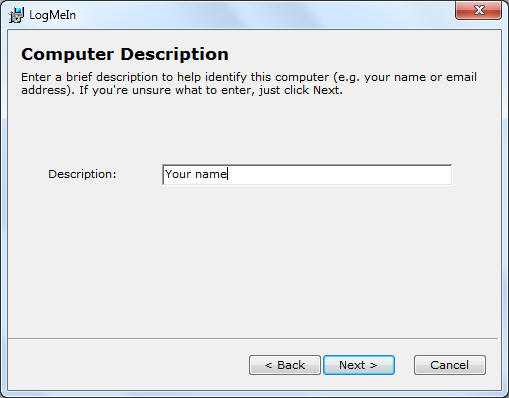
11.This screen requires you to enter and confirm a Computer Access Code - as this is only a temporary measure please use 12345678 as the Computer Access Code.
Note: If you don't get this screen at this stage it is because you either haven't removed your Windows password or you haven't logged off and back on again. If this is the case, you will need to do the "Before you Start stage again" at the top of this page and then start over.
12. Click Next on this screen
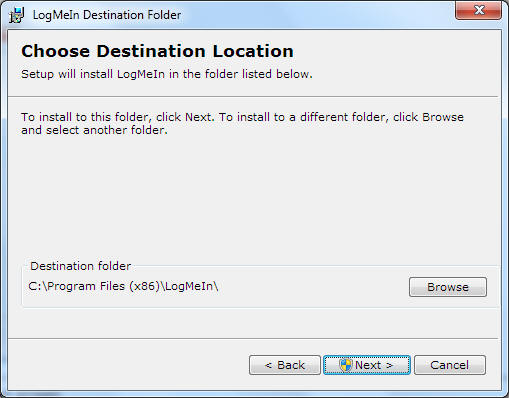
13. Please wait when this screen comes up. Depending on your Operating System you may get the next User Account Control pop-up as well - if you do just click Yes..
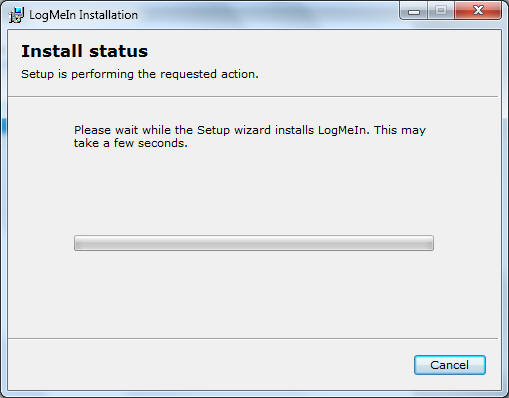
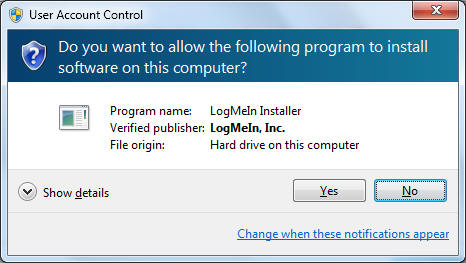
14, After a few minutes (and during this stage the screen may flicker or go blank) you should see this screen. Click Finish and the hard part is done.
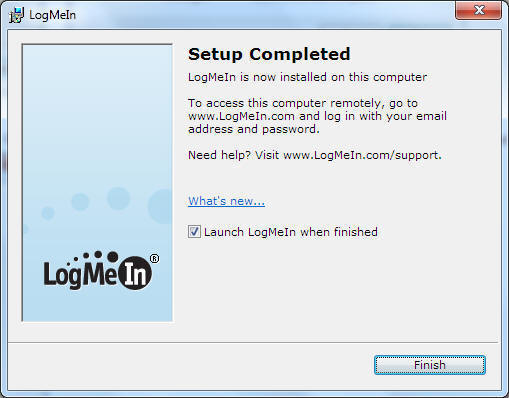
12. All being well I should automatically receive an email to say that this is complete and at this stage I should be able to support you remotely. If you have got this far successfully well done!
It is important that as
soon as possible after you complete this procedure,
I take control and
change the account info from
Support@computer-ade.com
to my own account for your own security.
So, to ensure this happens please EMAIL me on support@computer-ade.com
and if you have a mobile please text me on 0750 3006 201 an just say "logmein installed"
Adrian